How to Use and Install Dropbox on Computer
How to Use and Install Dropbox on Computer -Each file will be connected automatically connected with computers, cell phones , or other devices that use the dropbox app .
Simply put , with dropbox , we can save the file that you created the office 's computer without having to carry it through the flash to the computer or vice versa .
Each file that we save in Dropbox , the file is automatically spread to computers / gadgets using the same dropbox account or already synchronized . The first requirement to start you must have a dropbox account first.
How to Use Dropbox
Before we start wearing dropbox , I will show step by step how to install dropbox on windows . After we register dropbox , then we have to download dropbox .
Download dropbox , after that we will begin to install .
 |
Dropbox
|
Select the " I already have Dropbox account " , we 've signed up before. Then log in with the account that you created earlier .
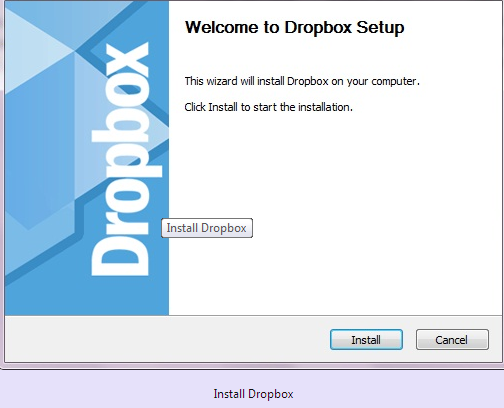 |
Dropbox
|
Install Dropbox as you install the program normally , save dropbox on C : , or select " Typical , dropbox setup with normal setting " .
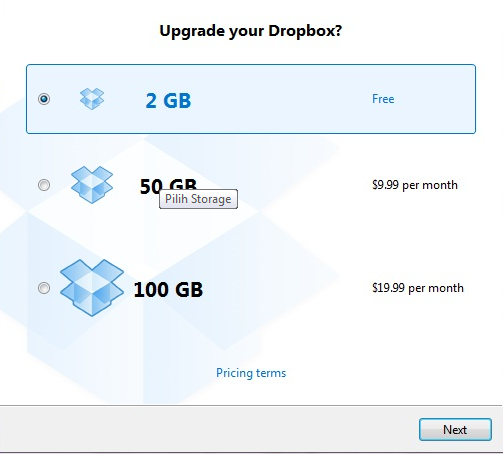 |
Dropbox
|
Dropbox gives free storage is only 2GB , but you can add to upgrade premises .
My advice to maximize first the 2GB , then after that you just upgraded . However , if the upgrade is not the best choice , you can try dropbox alternative that provides greater space .
- How to Use Dropbox and Dropbox Settings
After successfully installing Dropbox , we can add a folder and share it with our friends without having to copy and paste the link .
What we do is to invite friends that we want to invite to our folders , and files that we save in the folder on your computer will automatically friends who we invite . By the terms you use Dropbox and friends online .
How to share a folder , log into the Dropbox website . Then you we create a folder in there , then the folder will automatically be there on your computer that have already synchronized Dropbox application .
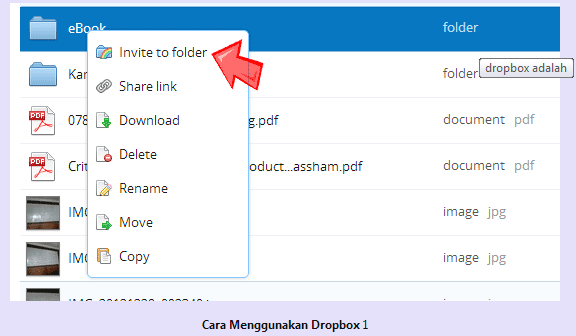 |
Dropbox
|
Right-click that folder there will be several options , select Shared folder options . Enter your email Dropbox our friends , our friends agreed that we 've synchronized with our friends .
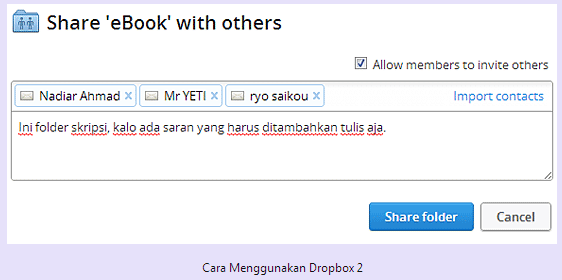 |
Dropbox
|
So how to share files without having to share a folder or copy and paste the link , such as mediafire ?
Remarkably Dropbox can do it without us having to login to the website , upload , and and copy the link . And the people who download can download it directly (direct ) .
How, we just put our files in the Public folder public_folder . Then we right-click the saved file and select Dropbox > Copy public link .
In addition to sharing features , dropbox can also be used for host static websites .
- How to Host a Website on the Cloud with Dropbox
By storing our files on Dropbox , we do not have to worry anymore if our hard drives suddenly broken . Dropbox warrant that files stored there will remain safe . What I liked , dropbox gives an undo facility to cope when you save a file which is not accidentally erased .
Do not forget the well - like . You can continue to read my posts to subscribe , how to subscribe . I hope that writing how to install and how to use dropbox dropbox this helps .
How to Use and Install Dropbox on Computer